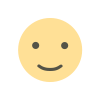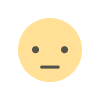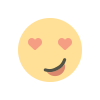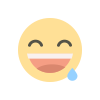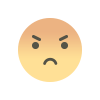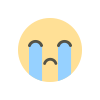TOP 5 Best Office Management Software For CA Office Automation
Helping Choose the Best Online CA office management software by showing the comparison between AraysCRM.com, Jamku, CADashboard, Wolters Kluwer CCH iFirm, Papilio, MyTask. AraysCRM.com being the Free CRM offers many modules useful for CA in Practice on regular basis

|
What Is The Purpose Of Office Management Software? The sole purpose of an office management software is to make things easier for its users. It is there to streamline every possible process within an organization. Its primary focus is automation. It automates various operations related to different departments like sales, accounting, finance, human resources, and more. Office management software helps organize information and reduce redundancy in your data. Office Management Software Helps With
Why Your Business Need Office Administration SoftwareBusinesses of various sizes, be it small, medium or large, need office automation software because all the work is done on paper. The paper filing system is becoming redundant, and office management software is taking over its place. An integrated office management system is there to take care of office documentation by maintaining an online database of all the records and transactions. Office management software can store, edit, manage and share your data, making it easier for you to handle large amounts of information. It is the perfect software to manage your day-to-day tasks. Chartered accountants and accounting professionals rely significantly on these solutions to manage day-to-day activities in their office.
|
|
Features |
||||||
|
Launch Year |
2020 |
2013 |
2015 |
2013 |
2010 |
2017 |
|
Client Features |
||||||
|
Lead Management (Proposal, Lead Funnel, Convert to Client) |
Available |
Not Available |
Not Available |
Not Available |
Not Available |
Not Available |
|
Compliance Management |
Fully Supported |
Fully Supported |
Partly Supported |
Fully Supported |
Partly Supported |
Partly Supported |
|
Client Login |
Yes |
Yes |
Yes |
Yes |
Yes |
No |
|
Client Dashboard and tagging |
Yes |
Yes |
No |
Yes |
No |
No |
|
Quotation / Proposal convert to invoice |
On payment |
No |
No |
No |
No |
No |
|
Task Features |
||||||
|
Task Searching |
All advance searching options |
All advance searching options |
All advance searching options |
All advance searching options |
Basic searching options |
All advance searching options |
|
Team Members assignment to task |
Unlimited |
Unlimited |
Structured |
Unlimited |
Limited |
Limited to 3 |
|
Task Stages |
Supported |
Supported |
Supported |
Supported |
Partly Supported |
Supported |
|
Task Staging report |
Yes |
Yes |
No |
No |
No |
Yes |
|
Task Label |
Yes |
Yes |
No |
No |
No |
No |
|
Billing Features |
||||||
|
Billing at Which Level |
Client Group Level |
Client Group Level |
Client Level |
Client Level |
Client Level |
Client Group Level |
|
Multiple Bills for a Task |
Supported |
Supported |
Supported |
Supported |
Supported |
Not Supported |
|
Multiple Tasks in a Bill |
Supported |
Supported |
Not Supported |
Not Supported |
Not Supported |
Supported |
|
Payment link embedded in bill |
Yes |
No |
No |
No |
No |
No |
|
Receipt to Bill mapping |
Automatic |
No Need |
NA |
Required |
Required |
No Need |
|
Send invoice from system |
Yes |
No |
No |
No |
No |
No |
|
Create credit notes |
Yes |
No |
No |
No |
No |
No |
|
Team Management |
||||||
|
Time Sheet (Client , Staff, Work, Project Based) |
Yes |
Partly |
Partly |
Partly |
Partly |
No |
|
Time Sheet Analytics |
Yes |
Yes |
No |
Report needs to be created |
No |
No |
|
To -do list |
Supported |
Not Supported |
Not Supported |
Supported |
Supported |
Not Supported |
|
User Authorization |
Simple, Easy to use |
Advanced, Easy to use |
Advanced, Easy to use |
Advanced, Difficult to manage |
Advanced, Difficult to manage |
Simple, Easy to use |
|
Attendance |
No |
Yes |
No |
No |
No |
No |
|
Document Management |
||||||
|
File Uploading |
Yes |
Yes |
Yes |
Yes |
Yes |
Yes |
|
File Storing on Local Network/ Server |
Yes |
Yes |
No |
No |
No |
No |
|
Permission Management of Files |
Yes |
Yes |
No |
No |
No |
No |
|
Version Control |
Yes |
Yes |
No |
Yes |
No |
No |
|
(History) |
||||||
|
Integration with OneDrive, Google Drive, Box |
Yes |
Yes |
No |
No |
No |
No |
|
Client File Download |
Yes |
Yes |
No |
Yes |
No |
No |
|
Interaction / Interface |
||||||
|
PC (Browser) |
Yes |
Yes |
Yes |
Yes |
Yes |
Yes |
|
iPhone App |
Yes |
Yes |
No |
No |
No |
No |
|
Android App |
Yes |
Yes |
No |
Yes |
No |
No |
|
Mobile (Browser) |
Yes |
Yes |
Partly |
Partly |
Partly |
Partly |
|
Speed |
2 Seconds |
2 Seconds |
6 Seconds |
7 Seconds |
5 Seconds |
5 Seconds |
|
Other Features |
||||||
|
Phonetic Searching |
Yes |
Yes |
No |
No |
No |
No |
|
Password Management |
Yes |
Yes |
No |
No |
No |
No |
|
Digital Signature Expiry Tracking |
No |
Yes |
No |
No |
No |
No |
|
Interactive Charts |
Yes |
Yes |
Yes |
No |
No |
No |
|
SMS to Client |
Yes |
Yes |
Yes |
Yes |
No |
Yes |
|
Ease of data Export |
Easy - One Click |
Easy - One Click |
Medium |
Difficult |
Difficult |
Medium |
|
User Login |
|
Mobile Number |
|
|
|
User Name |
|
Pricing |
||||||
|
User capping |
No |
50 |
50 |
50 |
50 |
50 |
|
Range |
starting from free |
10.5k |
15k |
35k |
16k |
12.7k |
Disclaimer
The brand names – "Arayscrm", “Jamku”, “CA Dashboard”, “CCH IFirm”, “Papilio”, “MyTask” are trademarks of respective brand owners. We do not have any affiliation with the brand owners. Hyperlink for respective names have been provided in this article for convenience to refer the same.
The comparison is provided to help Chartered Accountants, Company Secretaries, Tax Consultants, Advocates in identifying key differences in the functionality and pricing of these products.